Many of us often search Google to learn more about high-profile people and celebrities. And we do generally get their previews similar to Knowledge Panels containing their social media profiles, public records, interests, etc.
But did you know that any individual can have a similar preview on Google? Google has made it possible for us through the feature called “Add Me to Search.” Whether you want to promote your business or your personal profile in search results, this feature lets you do that easily in an informative, crisp, and accurate manner. In this article, we’re going to discuss everything about Add Me to Search.
About Add Me to Search

Google’s Add Me to Search option lets you publish a public search profile card on the search engine, making your profile or brand available to people across the globe. With the help of the feature, you can create a public version of your profile’s Knowledge Panel. This can include details such as your name, description, occupation, profile picture, business, location, email address, website, social media links, and Mobile numbers, among others.
These pieces of information allow anyone to find you or your brand on Google. It’s also possible to include text, images, and links that can help people find you on Google. Therefore, it basically acts as your virtual business card. According to Google, the objective of letting users create the public card is to help influencers, freelancers, entrepreneurs, business professionals, and others build their online presence and increase visibility. You can build your reputation quickly and easily using this feature.
The Google People Card is only available to users in the following countries:
- India
- Kenya
- Nigeria
- South Africa.
Importance of Add Me to Search in Google
There are several reasons why having a People Card is beneficial:
- Control Your Image: A People Card allows you to showcase the information you want others to see when they search for your name. You can highlight your accomplishments, interests, and contact details.
- Enhance Visibility: A well-crafted People Card can boost your online presence, making it easier for others to find you. It can appear in search results alongside other information about you.
- Build Credibility: By providing accurate, up-to-date information about yourself, a People Card helps establish your credibility online. It shows that you’re proactive about managing your digital footprint.
Understanding Google People Card
In today’s digitized world, it can often become an uphill task for an individual who doesn’t share his or her name with lots of other people or isn’t famous for having a strong presence in search results. As a result, searchers also have a difficult time finding accurate, up-to-date information about these people.
As noted above, you can use your people card similar to your virtual visiting card that contains your up-to-date social media links or website together with other pieces of information about yourself that you want the searchers to know.
People cards can be used by people from all walks of life, no matter if you’re an influencer, freelancer, entrepreneur, job hunter, performer, business professional, or anybody looking to build your online presence.
Whenever people search Google for your name, they’ll see a module on your name if you have a people card. Initially, the module will show your name, location, and profession. Once the searchers tap on the module, your full card will become visible to them.
Also Read: Birkenstock Boston clog – The Most Popular Brand of 2024
How to Create Your Google People Card

To create your Google people card, it’s a must to have a mobile device with an Internet connection available on it. You also need to have a personal Google account together with Web & App Activity turned on.
Here’re the detailed steps you need to follow to create your Google people card.
Step 1
Open your browser, and into the address bar, type “add me to search.” Google will show you the official application link or website to create a people card. Click “Get Started” to start creating your card.
Step 2
At this step, you are supposed to enter the information that can be valuable for the searchers. Name, location, about and job are four of the required fields out of eleven categories of fields that must be filled. After the required fields, several may be considered as required, but they are optional below this section.
These fields are work, education, hometown, website, social, email, and phone number. The use of ‘Add More’ is open ended in the sense that you can add as little, or as many as you would wish to.
As for link connections in the context of the social profiles, one can link their Facebook, Youtube, Twitter, Pinterest, Soundmark, Linkedin and Instagram accounts. However, you use the most of the details, you are required to type while Google will input your phone number and the email address.
This it based on the information available in your Google account which includes the data and time of visits on the sites. If the phone number and email address are wrong in the people card you have to change it in your Google account.
You can restrict your phone number and email address from being shown in your profile, which we will describe in one of the subsequent sections.
Step 3
Once you are done filling out all the information, you need to preview your people card before it gets published online. After you’ve reviewed the information and the look of your card. Just save it, and Google will index it immediately in search results.
You can type your name in Google to check how it appears in search results. These are the only steps involved in creating your Google people card.
Making the Most Out of Your Google People Card
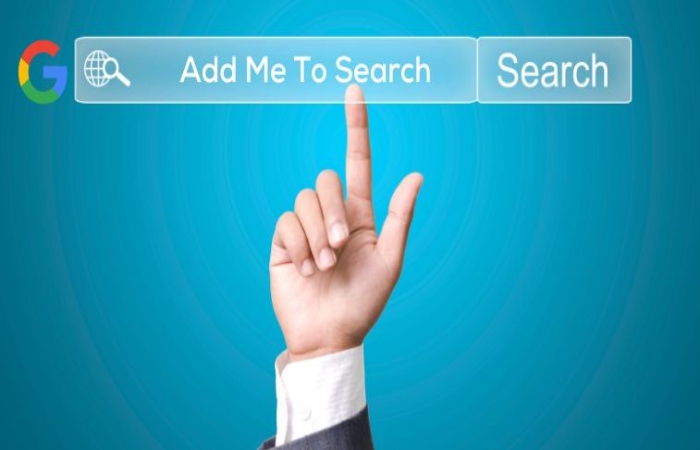
As you can see, the Google people card is a highly effective tool to help your brand or yourself in search results. Therefore, it’s vital to publish the most convincing and accurate information on your people card.
Here are Some Pieces of Advice you may Want to Follow to Do this.
Always keep the information in your Google people card up-to-date. If you post redundant information on the card, it isn’t going to help the searchers looking for you, and they may prefer to refrain from contacting you. Moreover, your information may get delete from the search index by Google if it observes that your card isn’t properly updated all the time.
It’s vital to only publish authentic and accurate information, particularly if it’s related to your professional and business. If Google identifies that there’s a mismatch between your actual information and the information available on your card. It may remove your people card.
It’s vital to remember that your Google people card is just a bite-sized Knowledge Panel that helps the searchers get more information about you. So, you shouldn’t use it for advertising your brand or yourself. Always keep the sentences straightforward and clear, and don’t use any words or phrases that may seem like you are advertising something. These include words such as “best,” “affordable,” “top-quality,” and “world-class,” among others.
Make sure that the wordings on your Google people card remain devoid of vulgarity. Google completely forbids the use of any humiliating or insulting material like personally assaulting somebody or making negative comments about a earlier job, as well as any offensive or obscene language.
Remember to post a recognizable and clear photo on your Google people card. And never post alternative person’s picture as your profile picture.
Conclusion
In the vast landscape of the digital realm, your Google People Card serves as your virtual identity—an impactful introduction that transcends search results. Summarize the importance of this tool in shaping your personal brand and enhancing online visibility. Encourage readers to embark on their journey by creating and optimizing their profiles. Ensuring they stand out in the ever-evolving digital landscape. With the Add Me to Search Google People Card. The stage is set for individuals to curate a lasting impression and navigate the exciting avenues of the digital future.
Also Read: 299 Rs Only Flower Style Casual Men Shirt Long Sleeve Thesparkshop.In
FAQ
Why my people card is not showing on my phone?
If you can’t find your People Card, consider verifying if your Web & App activity is enabled. Additionally, ensure that you’re using your own Google account with either English or Hindi selected as the language setting.
How can I remove my Google people card from search results?
To remove your Google people card and its content from search results, follow these steps:
- Go to google.com or open the Google Search app.
- Ensure you’re sign in to your personal Google Account.
- Search for “edit my people card.”
- To remove tap the option that says ‘Remove my search card from Google.’
How to edit Google People Card?
Follow these steps to edit a Google People Card:
- Open Google search app or google.com.
- Sign in to your Google account.
- Tap Edit in the top right of the People Card.
- Edit the contact info.
- Tap on Preview at the bottom.
- Tap Save.
Can I include links to my social media profiles on the People Card?
Absolutely! You can enhance your digital footprint by including links to your social media profiles or personal website on your Google People Card. This not only enriches your online presence but also provides a holistic view of your professional identity to those who discover your virtual business card.

